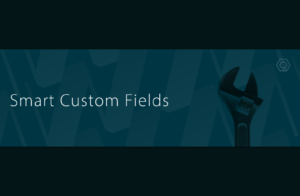目次
Breadcrumb NavXT
インストールして有効化
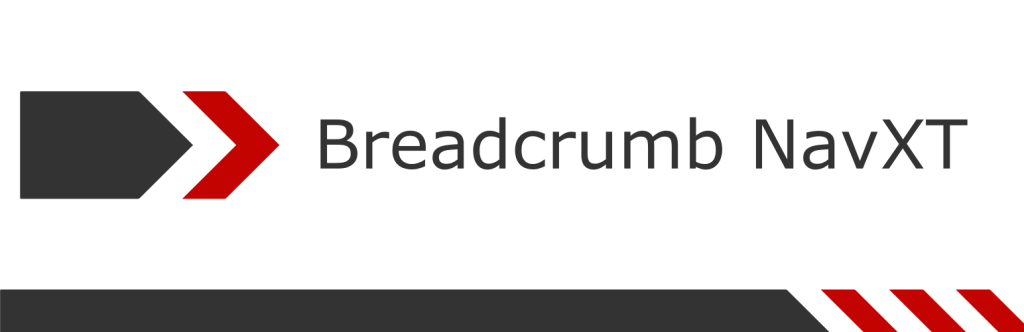
パンくずにホームページを含める。等設定をする
テンプレートファイル編集
ファイルの表示したい箇所に下記コード
<div class="breadcrumbs" typeof="BreadcrumbList" vocab="https://schema.org/">
<?php if(function_exists('bcn_display'))
{
bcn_display();
}?>
</div>例)↓アクションフックでfunctions.phpに記述
add_action('main_hook', function () {
?>
<div class="breadcrumbs" typeof="BreadcrumbList" vocab="https://schema.org/">
<?php if(function_exists('bcn_display'))
{
bcn_display();
}?>
</div>
<style>
</style>
<?php
});参考サイト
Breadcrumb NavXTプラグインの使い方(パンくずリストの表示)