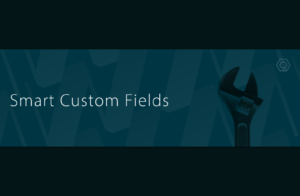【Wordpress】カラーパレット追加方法
▼functions.php
function my_wp_theme_json_data_theme( $theme_json ){
$new_data['version'] = 2;
// カラーパレット カスタマイズ 既存パレットに追加(単色)
$new_data['settings']['color']['palette'] = array(
array(
'name' => esc_attr__( 'Primary', 'theme_domain' ),
'slug' => 'primary',
'color' => '#f4f4f4',
),
array(
'name' => esc_attr__( 'Accent', 'theme_domain' ),
'slug' => 'accent',
'color' => '#cd162c',
)
);
return $theme_json->update_with( $new_data );
}
add_filter( 'wp_theme_json_data_theme', 'my_wp_theme_json_data_theme' );▼追加CSS
.has-primary-color {
color: #f4f4f4;
}
.has-primary-background-color {
background-color: #f4f4f4;
}
.has-primary-border-color {
border-color: #f4f4f4;
}
.has-accent-color {
color: #cd162c;
}
.has-accent-background-color {
background-color: #cd162c;
}
.has-accent-border-color {
border-color: #cd162c;
}
上記の画像ようにデフォルトに追加できまあ